Everything’s almost possible these days – even porting the revered Silk browser of the Kindle Fire to Android machines. Sounds crazy huh? But that’s precisely true. Thanks to the modders and the tinkers over at XDA developers, who flashed how they ported the Kindle Fire’s Silk browser to a number of devices running on Android, we are now jealous about the clever breakthrough. Thankfully, they have decided to include us in the fun and left us with the necessary steps to port the browser. If you are interested, you will first need a rooted Android device. The next step is to download the package file (see source) and install the content to the /system/lib directory. Just remember to set permissions accordingly with the other files found in the folder…

Lastly, move the Silk apk from /data/app to/system/app and reboot your device. Doing these should enable you to run Silk in Android and grant you access to the cloud-based services of Amazon as well. To check the full set of instructions, please see the source link below. And proceed at your own risk! 😉
Source: XDA Developers via Engadget
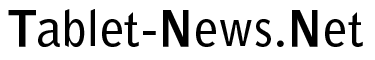


No Comments
Comments for Kindle Fire’s Silk Browser Ported to Android Devices are now closed.