Why save your data local, when you can save it in the cloud? You can access all your files and documents from any computer or mobile device. There is a growing list of services dedicated to syncing and storing files in the cloud, the two following consistently remain at the top: Dropbox and SugarSync.
These File Sync Apps provide you with features to get started for free!
Dropbox
Dropbox the most used Software for synchronizing your files across multiple computers. Dropbox gives you 2 GB free storage. You can upgrade 50GB for 9.99 $/month or even to 100 GB for 19.99 $/month. All major platform are supported.
Dropbox is simple. It’s your magic Dropbox folder, on your mobile device. This Cleanl designed app makes it easy to upload and delete files, or create new files using your phone’s camera, audio recorder, notepad, and so on.
Also Dropbox features, a security password option in case your phone falls into the wrong hands or your Dropbox folder contains sensitive information.
Overall, Dropbox’s core functions work perfectly and without any stability issues. It integrates very good with your mobile device’s hardware, plays extremely well with other installed applications, and offers some extra security.
Never heard of Dropbox? Check the video below to learn what Dropbox is and does.
Download from:
Webmarket: Dropbox app for Android
Android Devices click on code:
Size: 1,1M
Ipad users: Dropbox iPad version
For iPhone users: Dropbox iPhone version
Blackberry: Blackberry Dropbox Blackberry version
Download Desktop Application: Windows, Mac, Linux
SugarSync
SugarSync service itself offers a lot more syncing options than its rival. It doesn’t revolve around a single carry-all folder like Dropbox does. SugarSync allows you to pick and choose any folders on any of your devices to sync, which means plenty of flexibility, especially with the built-in Android File Manager. As a whole, it may not be as simple as Dropbox’s app, but it’s certainly more feature-packed.
The AutoSync Photos option is awesome. Enable it, and every time you take a photo it’ll automatically get backed up in the cloud–all in the background, without any pop-up confirmations.
Overall, SugarSync is a powerful app with a built-in File Manager and a AutoSync tool. While there are a few stability problems known with AutoSync, for the most part it performed solidly, and is a worthwhile download.
Download from:
Webmarket: SugarSync app for Android
Android Devices click on code:
Size: 1,1M
For iPhone users: SugarSync iPhone version
Blackberry: SugarSync BlackBerry version (BlackBerry firmware version 5.0 or greater)
Windows & Symbian: Download SugarSync
Download Desktop Application: Windows, Mac
Source: CNET
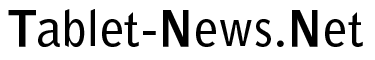












Pingback: iPad 2 gets an 'A' in the classroom: 10 best Student & Teacher apps | Tablet-News.net