If you have downloaded the new iOS 5 on your Apple devices, you might be wondering if there is an available jailbreak for new software update. Thanks to the iPhone Dev-Team has finally released their Tethered Jailbreak for iOS 5 devices and run Cydia apps. Now you can jailbreak your iOS 5 with redsnow (0.9.9b4),. Currently, the untethered version is still on the process. With Redsnow (0.9.9b5), you can update your iOS 5 devices such as iPhone 4 (CDMA & GSM), iPhone 3GS, iPod Touch (3rd and 4th Gen.), and iPad. This jailbreak does not support the iPhone 4S and iPad 2 devices because they are running with A5 chip. A reminder before we start, keep in mind that this jailbreak is Tethered. The untethered version is not yet available. For that matter, tethered jailbreak means, whenever you reboot your iOS device, you need to connect your Mac or PC and re-run the Redsnow tool. Though there are speculations from the hackers’ community that untethered jailbreak is on progress, not unless you reboot your iOS device often, or install the apps which cause major crashes, this is shouldn’t be a big deal. But, be careful and always back up your data before you start.
What you need for the Jailbreak
– Your iOS device (iPhone 4 (CDMA & GSM), iPhone 3GS, iPod Touch (3rd and 4th Gen.), and iPad
– Updated firmware iOS 5 on your device
– New released iTunes 10.5
– Redsnow 0.9.9b5 available for Mac
Warning: Make sure you backup all your data using your iTunes before proceeding to the tutorial section.
1. Download the Redsnow 0.9.9b5 and extract the ZIP file. After the extraction, you will see the folder, Double click the icon to open the file and you will see the Redsnow icon and files.
2. You will see “Jailbreak” button below the text, just click it. A window will appear, and it will prompt you to connect your iOS device to your Mac/PC, read the instructions thoroughly and turn your device off. Click the “Next” button, and follow the instructions on-screen.
3. Next, you will see your device reboot, while the Redsnow tool process the jailbreak data.
4. After that, you may choose to install Cydia, just click the box then proceed to the “Next” button.
5. Next, you will see your device reboot while showing the “Downloading Jailbreak Data” logo, and then some code that will flash on your iOS device. Meanwhile, Redsnow downloads the modified files into your device. Make sure you do not disconnect your device while the process continues. You will be notified as soon as the jailbreak tool is finished. Expect that this will take some time, let the device continue the whole process and be patient.
6. After the device reboots, it is now jailbroken with the Cydia tool. You should see the Cydia app on your Homescreen.
7. To reboot the tethered, just open the Redsnow and click the “Extras” button, it us under the “Jailbreak” button.
8. After clicking the “Extras” button you will see this on screen. Just click the “Just boot” button.
And there you have it, finally you’re done. You can now use your iOS device. For all those who want to try this tethered jailbreak, keep in mind to backup your data, and as I mentioned above, you need to connect your Mac or PC and re-run the Redsnow in tethered jailbreak in order not to lose your jailbreak data, or maybe you want to wait for the untethered version? It also looks good to me.
Source: Cult of Mac
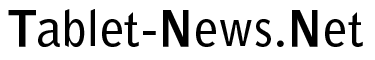

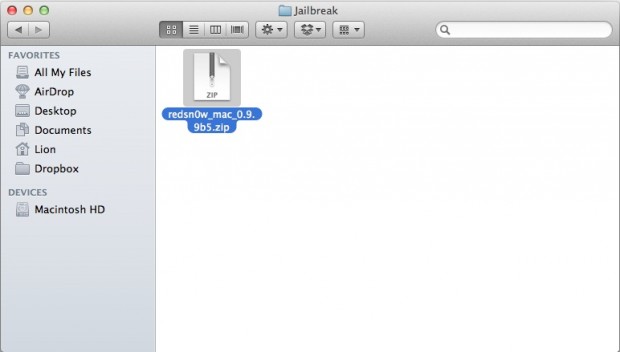
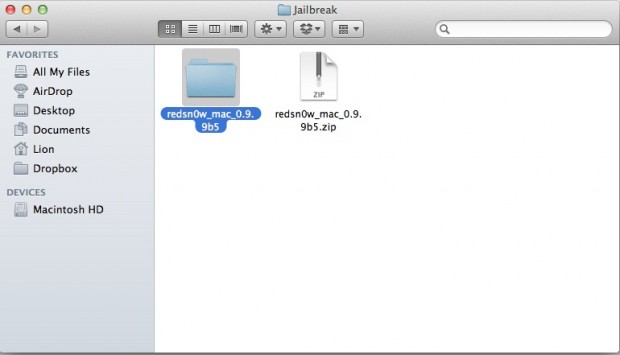
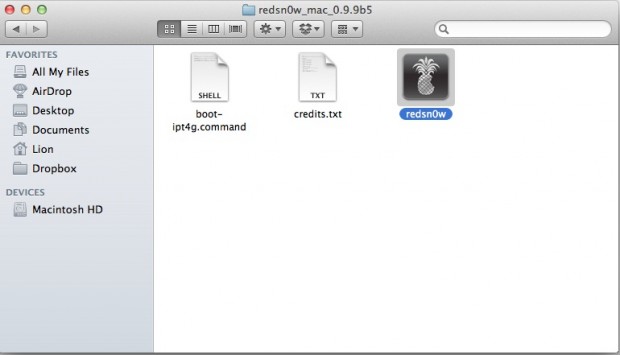
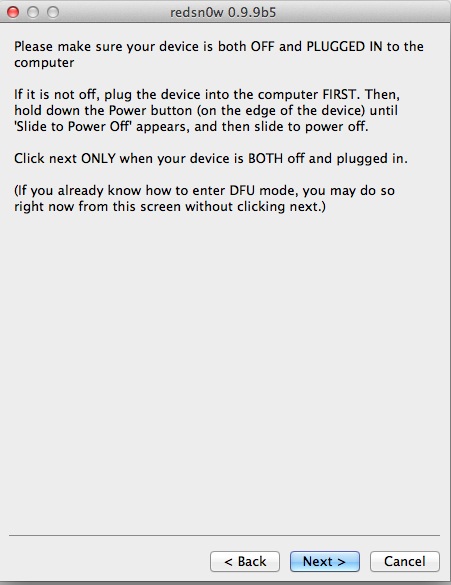

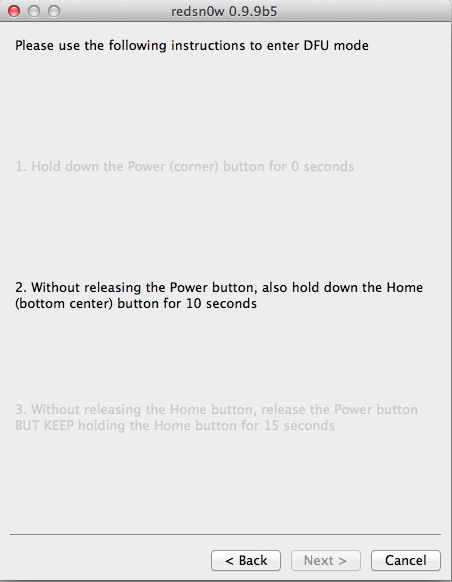
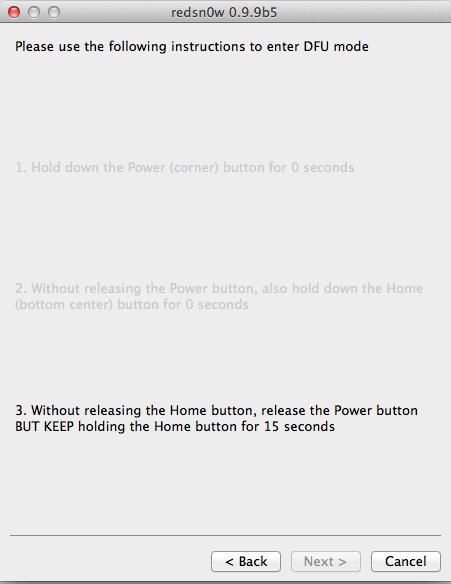
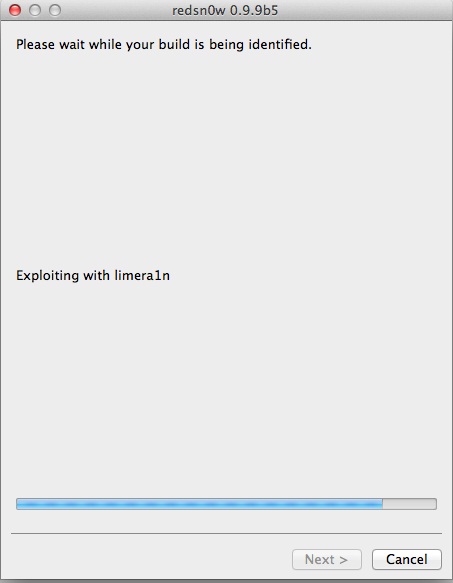
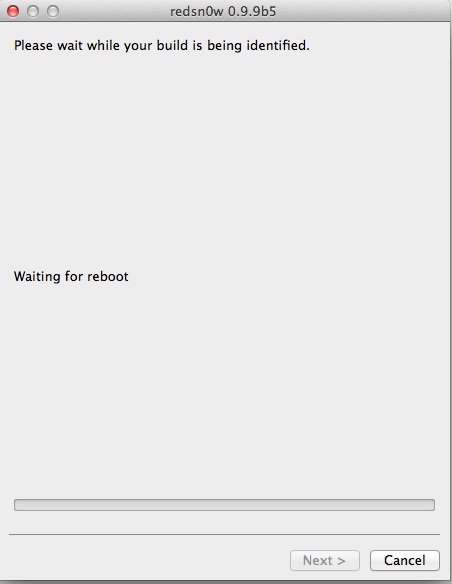
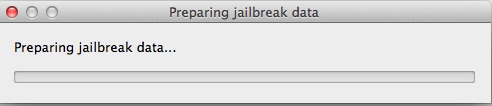
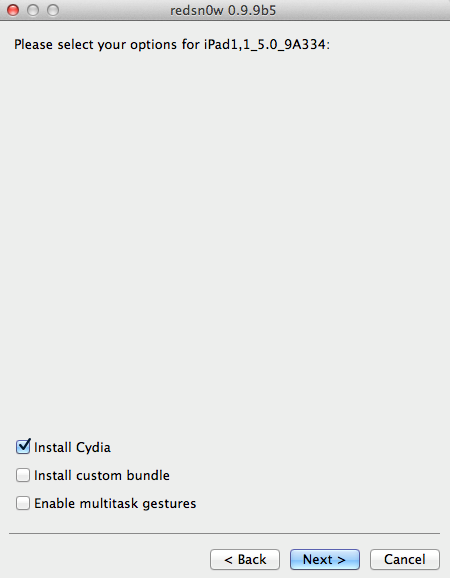
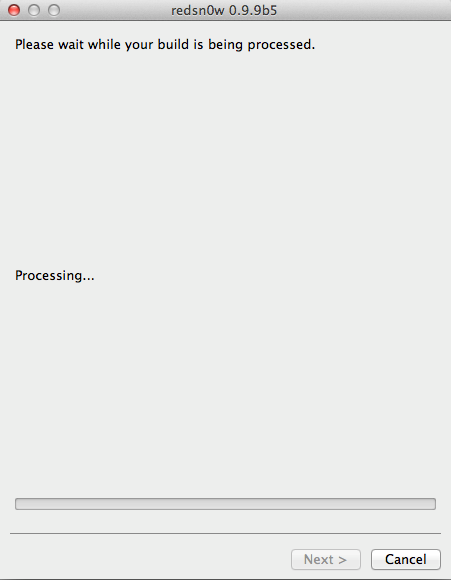
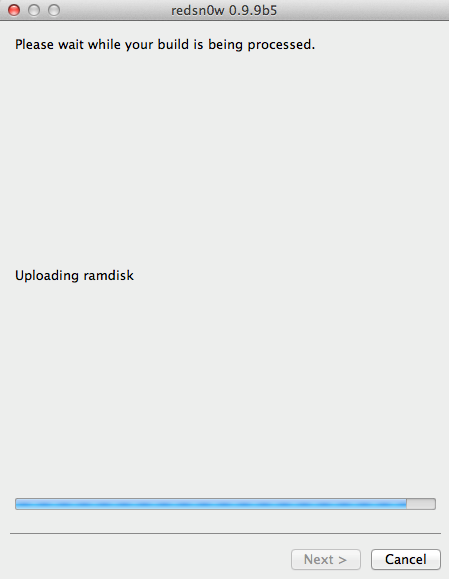


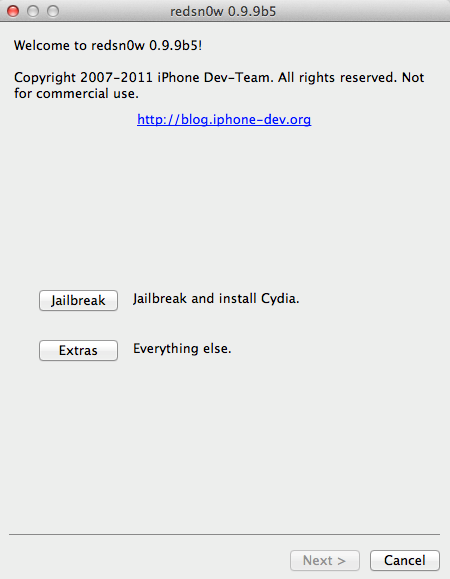





No Comments
Comments for How To Jailbreak Your iOS 5 iPad with Redsnow Tethered are now closed.