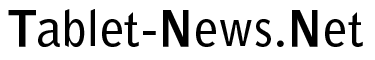If you have a Canon EOS DSLR and a Android tablet (phone), all you need is the correct USB-Cable and you’re ready to go! Ready for the DSLR Controller Beta app and ready to control your beloved Canon DSLR from your relatively big tablet screen! No Computer or laptop needed, also NO root required! This app is perfect for amateur and pro photographers looking to preview their pictures on a larger screen before taking a shot. So if you thought about getting an external monitor meet the DSLR Controller app. The DSLR Controller Beta app enables you to change settings of your Canon EOS DSLR comfortable. Check our full video review on the DSLR Controller App, we did with the Asus Eee Pad Transformer and a Canon EOS 60D after the break.
See how to connect the DSLR Controller app to your Android Tablet and to your Canon DSLR Camera. Also in the video you see the main features of the app. (full list at the bottom of this article.)
Full Requirements:
Tablet or Smartphone:
All Android Dual Core Devices. Most Android Honeycomb tablets are compatible with the DSLR Controller app. At the moment the only phone that is compatible is the Samsung Galaxy S2, with the 2.3.4 KG or KH series firmware. Newer firmwares like KI series are NOT compatible (Samsung removed the feature again!)
DSLR controller has been tested with the following hardware:
– Samsung Galaxy S2, (2.3.4 KG or KH series firmware), USB Host cable
– Motorola Xoom (3.2, does not work with 3.1), USB Host cable
– Acer Iconia A500, no special cable needed
– Asus Transformer, no special cable, connect to dock
– Toshiba Thrive, no special cable needed
– Samsung Galaxy Tab 10.1″, USB Adapter Kit
USB-Cable:
Depending on Android device: USB Cable (mini to USB2.0) or USB-Host Cable (micro to USB)
Camera: Canon EOS DSLR
works great with: 1D mk IV, 5D mk II, 50D, 550D, 60D, 600D, 7D, 1100D
works ok with: 1D mk III, 1Ds mk III, 30D, 40D, 400D, 450D, 1000D
does NOT work: with older models
DOWNLOAD DSLR Controller Beta App
Quotes from the Author:
…NOTICE: This is a BETA / PRE-RELEASE version. The product is not finished yet and there will still be issues. Due to massive demand and a great many requests to release, it is being released early. The price will go up once v1.0 is reached, but the upgrade is free for those who have this BETA.
—– Features —–
Features include but are not limited to:
– Live View
– Auto Focus (tap Live View)
– Manual focus adjustments in Auto Focus mode
– Histogram
– Zoom control
– Grid and aspect ratio display
– Bulb capture
– Continuous capture
– Image review (+ follow shot)
– Image filters (peaking, conrtast, channel mask, grayscale, 4 different modes per filter)
– Extensive modification of settings
— Shutter speed
— Aperture
— Exposure Compensation and Bracket
— Flash Compensation
— ISO speed
— Auto-Focus Mode
— Focus and Zoom area (tap-and-hold Live View)
— Picture Style
— Drive Mode
— White Balance
— Color Temperature
— Auto-Lighting Optimizer
— Metering ModeAvailable options depend on the mode you have your camera set to (M, Av, Tv, etc) and the camera model. Refer to the website ( http://dslrcontroller.com/ ) for further details.
…Most questions should go to the support and discussion thread at XDA-Developers.com