Hello out there in internet land! When it comes to learning one must put joking aside. We’ve already released the very popular ‘Student and Teacher Best Apps for the iPad 2’, so its only right we give Android the same treatment. Android tablets might not be as popular as the almighty iPad 2 but give them time, its a substance over style approach. No doubt the public is patiently awaiting the iPhone 5, but Apple has been stealing the limelight for some time, although many tech nerds prefer the Android Tablet because of the versatility, did you see the smiling faces at Google’s I/O 2011 last may, everyone in attendance got Samsung’s Galaxy Tab and no one was complaining. So all you out there who have Android tablets, here are the Student and Teacher Best Apps:
HomeWork & TimeTable
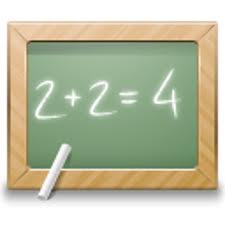

It’s all in the name, the HomeWork and TimeTable app helps any and every student. Keep track of your homework and never miss another important assignment with this application. It offers different home screens one of which lists all homework assignments, sorted on date, with counters for the amount of homework not “done” yet. The planner or timetable part of the app lets you schedule upcoming school related events. You can define your own subjects/lessons up to 20 lessons per day.You can define contact information for each subject or make changes as needed. Multiple homescreen widgets are available for this application. With this app and all its wonders you can no longer use the excuse’I forgot about that assignment’, or ‘I lost my notes’. Consider moving into the world that remembers everthing and forgets only what you tell it to. A great grab before heading back to class.
The planner or timetable part of the app lets you schedule upcoming school related events. You can define your own subjects/lessons up to 20 lessons per day.You can define contact information for each subject or make changes as needed. Multiple homescreen widgets are available for this application. With this app and all its wonders you can no longer use the excuse’I forgot about that assignment’, or ‘I lost my notes’. Consider moving into the world that remembers everthing and forgets only what you tell it to. A great grab before heading back to class.
Click or scan here:
Thumbs Up! Thumbs Keyboard
 This keyboard isn’t only for school, its for everyday life but more than likely you have the most writing requirements when in school so I thought this was a must-have. Thumbing isn’t new at all, our opposable thumbs separates us from the apes, and its the most common way the text. This keyboard is multi touch, it saves many used phrases, you can change the size, so no more unnatural stretching or juggling with your tablet…Alternative keyboards (for ex. AZERTY) assist the student body with languages like Russian, Spanish, German, Swedish, Norwegian etc. so working on foreign language assignments is simple. The keyboard learns your typing tendencies then predict the next word or phrase! Plus major language dictionaries are already installed with other dictionaries downloadable from within the keyboard. There is even Voice input, the only advice I have for you with this app is read the instructions carefully so you can optimize the keyboard. Last but not least this keyboard is completely under your creative control, meaning design it to your personal preference. Pick up this app from the Android Market at a low cost.
This keyboard isn’t only for school, its for everyday life but more than likely you have the most writing requirements when in school so I thought this was a must-have. Thumbing isn’t new at all, our opposable thumbs separates us from the apes, and its the most common way the text. This keyboard is multi touch, it saves many used phrases, you can change the size, so no more unnatural stretching or juggling with your tablet…Alternative keyboards (for ex. AZERTY) assist the student body with languages like Russian, Spanish, German, Swedish, Norwegian etc. so working on foreign language assignments is simple. The keyboard learns your typing tendencies then predict the next word or phrase! Plus major language dictionaries are already installed with other dictionaries downloadable from within the keyboard. There is even Voice input, the only advice I have for you with this app is read the instructions carefully so you can optimize the keyboard. Last but not least this keyboard is completely under your creative control, meaning design it to your personal preference. Pick up this app from the Android Market at a low cost.
Click or scan here:
Aldiko Book Reader Premium
Aldiko Book Reader is similair to the iBooks app for the iPad 2. Condsider this the Android version if you are familiar with the ‘Fruit’ app. If not, enjoy the video and consider building the library that will Assist you Achieve Academic Acclaim. Get it? Straight A‘s.Comfortable and customizable reading experience (font type, color, margin, night mode, etc.), bookmarks, full text search. Check out this video, ignore the fact that it’s on a phone, you can use this app on Android devices:
Click or scan here:
Recordoid Dictaphone
This is a great app from Somyac, a sleek retro design which is free! Recordoid app does what it says it does, lets you to record and take notes if needed. In the classroom when you’re a little tired use this guy to keep track of every word from the professors lecture. Record data for hours, and save them directly to your MicroSD card. Plus, you can also label and file your records as seen in the picture to the right. This recorder does more than the standard issue.
Click or scan here:
Quickpedia
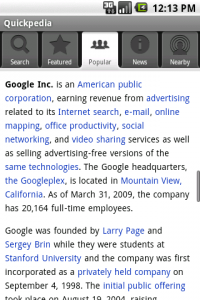 CNET has called Quickpedia “Top 9 Google Android Apps”, and app is a play on words itself. Helping you browse Wikipedia, search featured pages, news and a lot of things that you normally do on Wikipedia. Quickpedia is fast in getting appropriate information onscreen, so when you need a little background info on a topic its a few finger taps away. Articles can be minimized and expanded to speed through a topic or read every detail.
CNET has called Quickpedia “Top 9 Google Android Apps”, and app is a play on words itself. Helping you browse Wikipedia, search featured pages, news and a lot of things that you normally do on Wikipedia. Quickpedia is fast in getting appropriate information onscreen, so when you need a little background info on a topic its a few finger taps away. Articles can be minimized and expanded to speed through a topic or read every detail.
Click or scan here:
From the students to the teachers, who hopefully up to speed with the latest Android app news like their students. If not these apps should help you be a better leader in the classroom.
iGradr
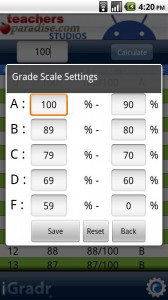 This app has been hot lately and it’s an A plus for teachers. Keep track of your grades and of course grade what you will such as quizzes, exams, homework assignments, and papers. Some might consider this a fancy calculator but what else is computing grades? So before you figure out what your students have earned as their final average how about grading during downtime? This next app lets you do just that.
This app has been hot lately and it’s an A plus for teachers. Keep track of your grades and of course grade what you will such as quizzes, exams, homework assignments, and papers. Some might consider this a fancy calculator but what else is computing grades? So before you figure out what your students have earned as their final average how about grading during downtime? This next app lets you do just that.
Click or scan here:
TeamViewer
 I’m sure you are familiar with this app, its handy when a friend needs to trouble shoot your pc, but if your a teacher you can gain access to your private home computer to edit assignments or use particular software while you are on the road. Completely control your computer while on the road! Meets highest security standards with 256 Bit AES Session Encoding and 1024 Bit RSA Key Exchange so don’t worry about any leaks and accesses computers behind firewalls and proxy servers. On vacation at the beach and want to grade all those term papers? The answer is TeamViewer, no matter where you are.
I’m sure you are familiar with this app, its handy when a friend needs to trouble shoot your pc, but if your a teacher you can gain access to your private home computer to edit assignments or use particular software while you are on the road. Completely control your computer while on the road! Meets highest security standards with 256 Bit AES Session Encoding and 1024 Bit RSA Key Exchange so don’t worry about any leaks and accesses computers behind firewalls and proxy servers. On vacation at the beach and want to grade all those term papers? The answer is TeamViewer, no matter where you are.
Click or scan here:
Attendance Roster
 Never debate over a students attendance again, this low cost app allows you keep track of your students’ attendance. Whether you are a college professor, K-12 teacher, graduate assistant, workshop facilitator or even a PE teacher. You just enter your schedule and update your class load when needed. The cool thing about this app is that it can help remember your students names, by taking photos on the spot and keeping your students’ photographs on the roster you’ll always remember names. As a back up you can send attendance data to yourself as a comma-separated-value (CSV) file, so you can open it in any spreadsheet application. This app is well at a very low cost. Click on Download Here under the pic.
Never debate over a students attendance again, this low cost app allows you keep track of your students’ attendance. Whether you are a college professor, K-12 teacher, graduate assistant, workshop facilitator or even a PE teacher. You just enter your schedule and update your class load when needed. The cool thing about this app is that it can help remember your students names, by taking photos on the spot and keeping your students’ photographs on the roster you’ll always remember names. As a back up you can send attendance data to yourself as a comma-separated-value (CSV) file, so you can open it in any spreadsheet application. This app is well at a very low cost. Click on Download Here under the pic.
Click or scan here:
The same apps mentioned above for students are also great for teachers:



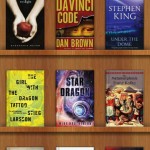
Be sure to stay tuned for more top apps in the tablet world.
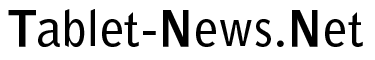



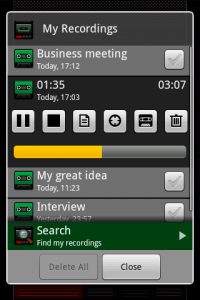








Pingback: Business English App: BizBites A+ For iPad 2 - Tablet-News.netTablet-News.net | Tablet News – Infos and News on Tablets and Tablet PC's